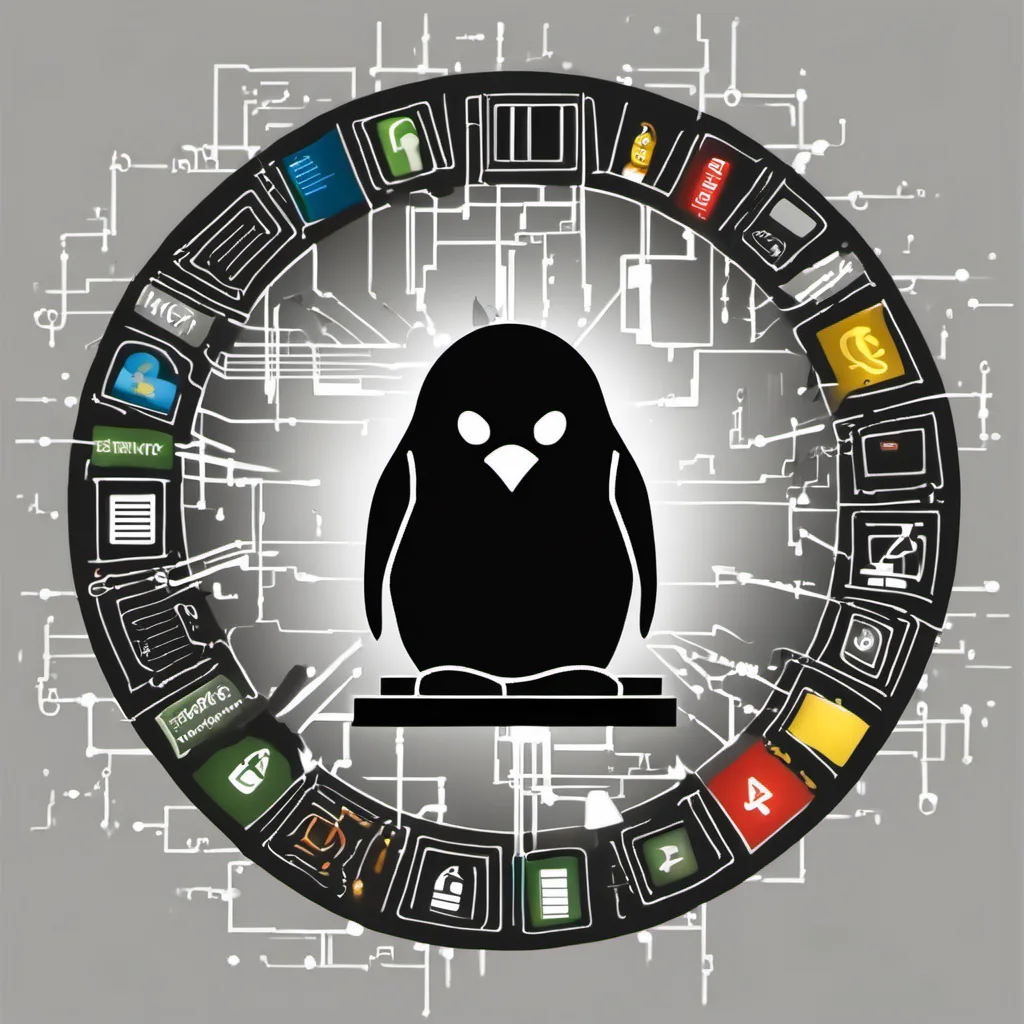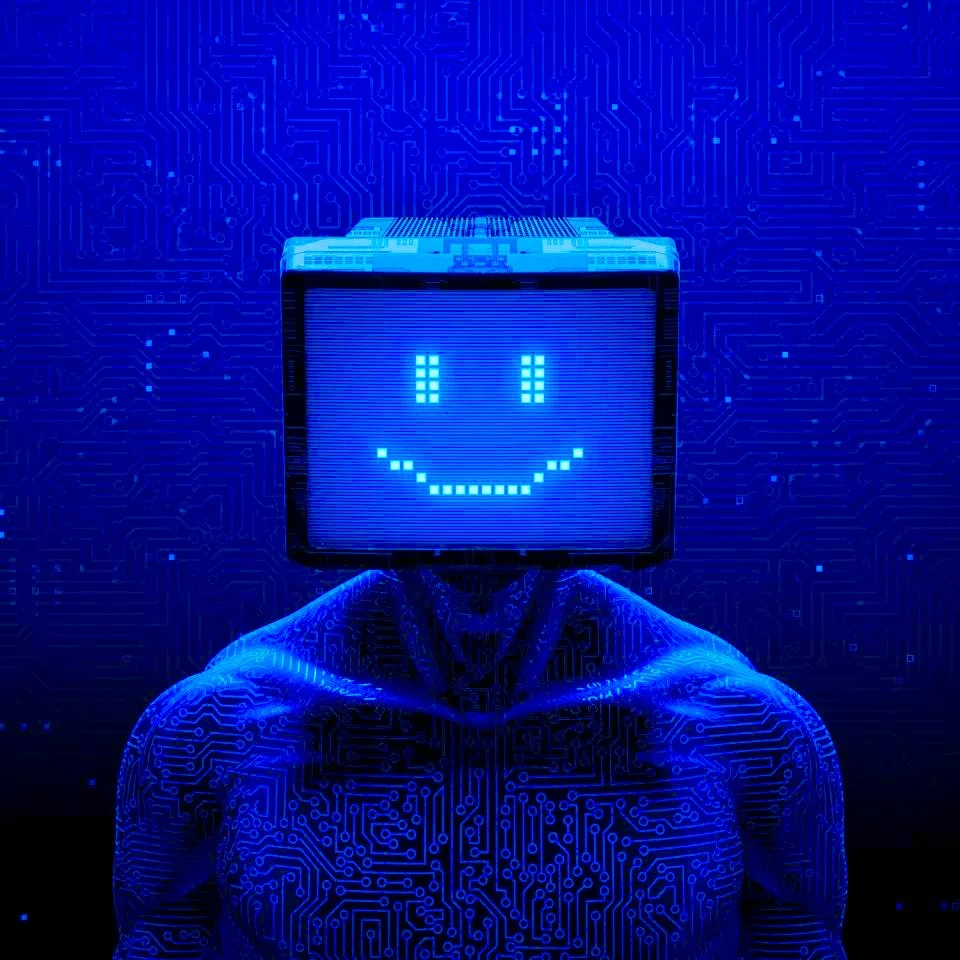Linux VMs Deliver Malware to Windows Systems
Cybercriminals have launched a new phishing campaign that infects Windows computers with backdoored Linux virtual machines (VMs). These VMs allow attackers to bypass traditional antivirus software and maintain persistence on the compromised system.
The Phishing Scheme
The phishing emails contain a ZIP file attachment that, when opened, installs a Linux VM on the victim’s Windows machine. The VM is then used to deliver malware and conduct malicious activities, such as data theft and remote access. The attackers can control the VM from a remote server, making it difficult to detect and remove.
How the Attack Works
The ZIP file attachment contains a script that downloads and installs the Linux VM using a tool called VirtualBox. Once installed, the VM runs in the background and connects to a remote server controlled by the attackers. The attackers can then use the VM to execute commands, transfer files, and maintain access to the compromised system.
Consequences of the Attack
The backdoored Linux VMs can bypass traditional antivirus software, making it challenging to detect the infection. The VMs also provide a persistent foothold for the attackers, allowing them to stay on the system even after the initial malware is removed. This enables the attackers to continue their malicious activities undetected.
Protecting Yourself
To avoid falling victim to this attack:
- Be Cautious of Suspicious Email Attachments: Avoid opening attachments from unknown or suspicious senders, especially ZIP files. Verify the sender’s identity and the attachment’s purpose before opening it.
- Use Antivirus Software with Linux Detection: Ensure your antivirus software has the capability to detect Linux malware and VMs. Keep your antivirus software up to date to stay protected against the latest threats.
- Regularly Update Your Operating System and Software: Keep your Windows operating system and software up to date with the latest security patches and updates. This will help fix vulnerabilities that attackers could exploit.
- Implement Robust Endpoint Detection and Response: Use an endpoint detection and response (EDR) system to monitor your system for suspicious activity and respond to potential threats in real-time.
Stay vigilant and protect your Windows PC from these sophisticated phishing attacks. Be cautious of suspicious email attachments, use antivirus software with Linux detection, keep your system updated, and implement robust endpoint security. By following these steps, you can reduce the risk of falling victim to this new phishing campaign.
Citation: BleepingComputer, “Windows infected with backdoored Linux VMs in new phishing attacks, “